Command Palette
Search for a command to run...
GPT-SoVITS Audio Synthesis Online Demo
1. Functional Description
Note: The one-click training I made currently only supports Chinese. If you want to train Japanese or English, you need to enable webui.
The method is to change the python run_all.py in the run.ipynb running code to python webui.py
2. Video Tutorial
https://www.bilibili.com/video/BV1WC411W79t
3. Operation method
1. Open run.ipynb
Click Run -> Run All Cells to start the program, automatically configure the environment, and start the service.

2. Open the output public URL
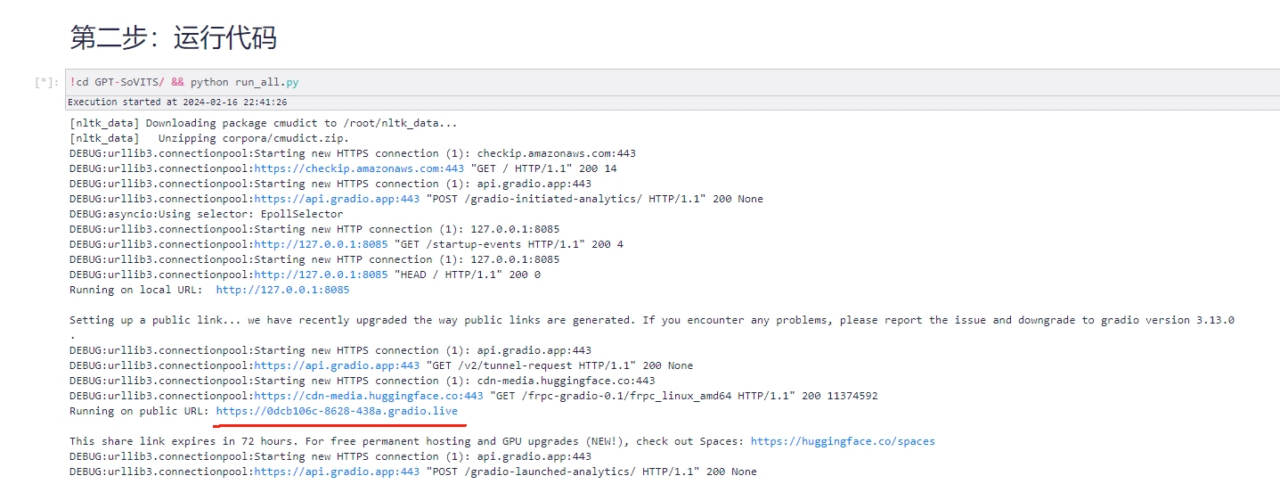
3. Choose the data type according to your audio
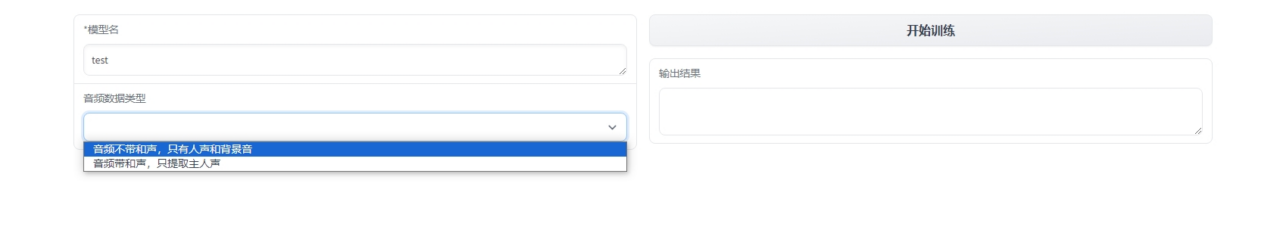
4. Click to start training
Click to see which step the process has reached in the foreground, and you can also see the log output in the background.
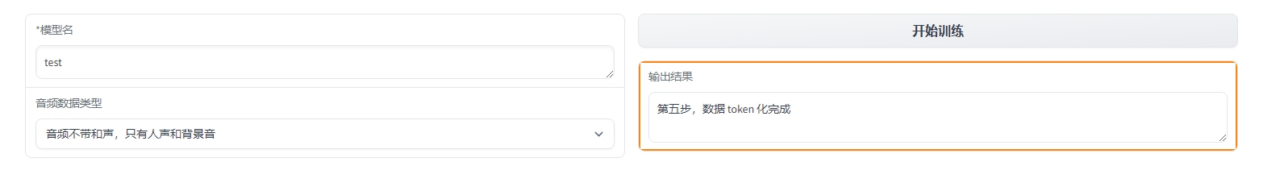
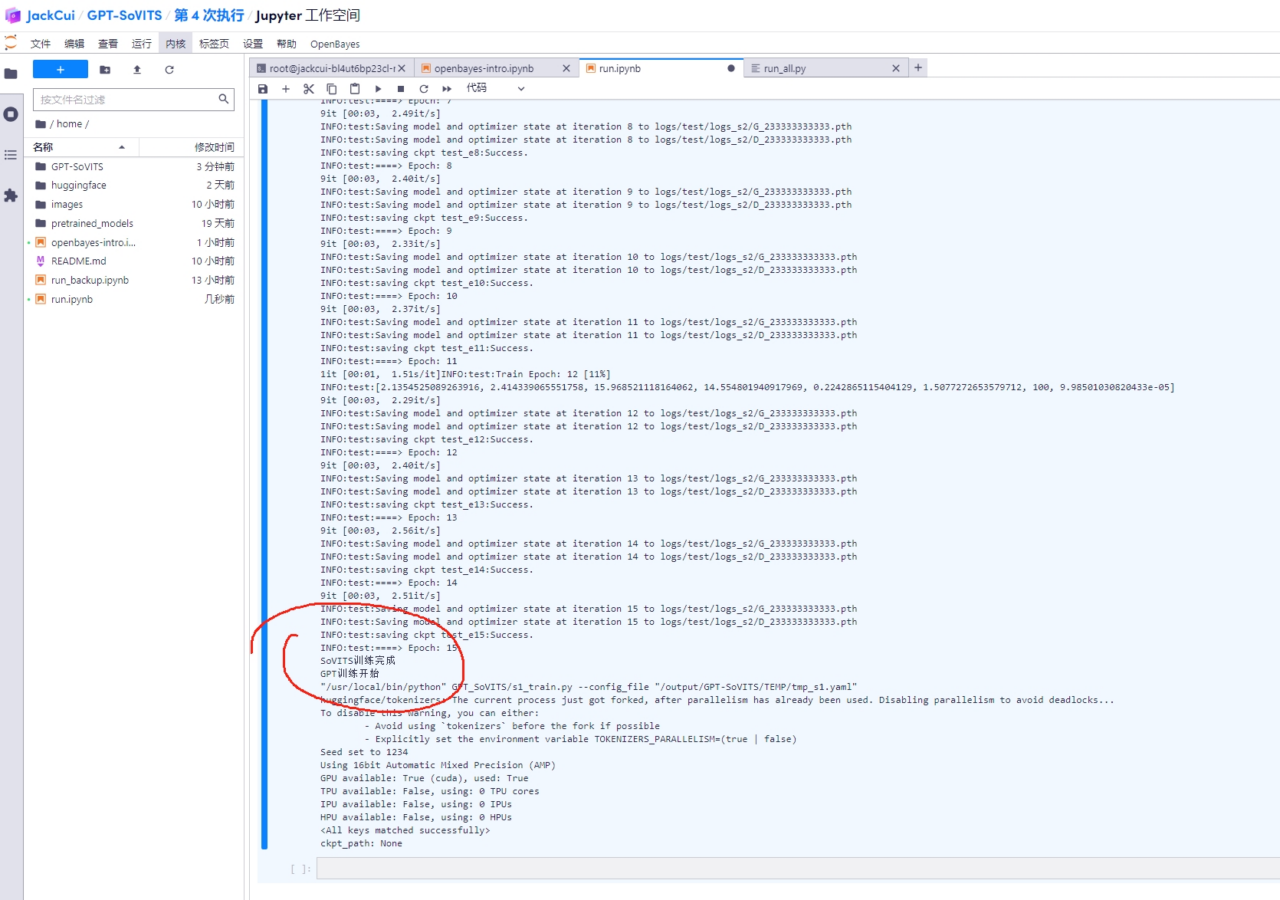
5. Open the API address
When the front end shows that prediction is being turned on
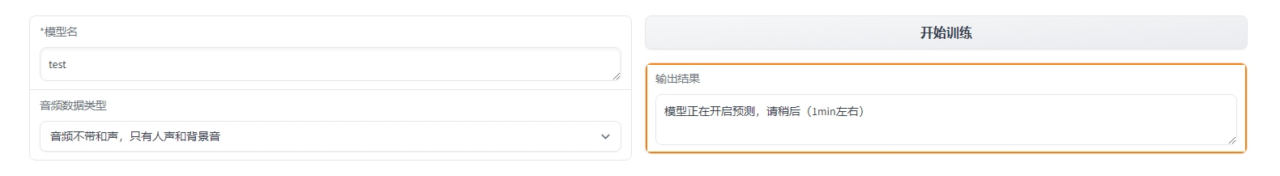
Open API address:
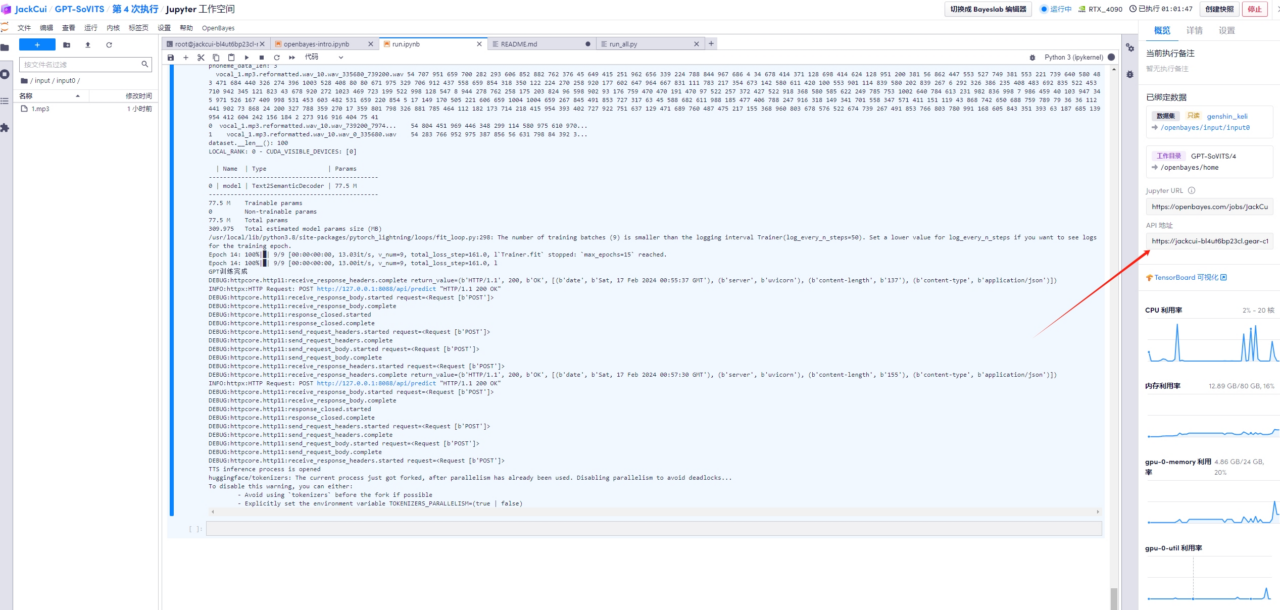
6. Voice cloning
Select the trained model, enter your text, and have fun.
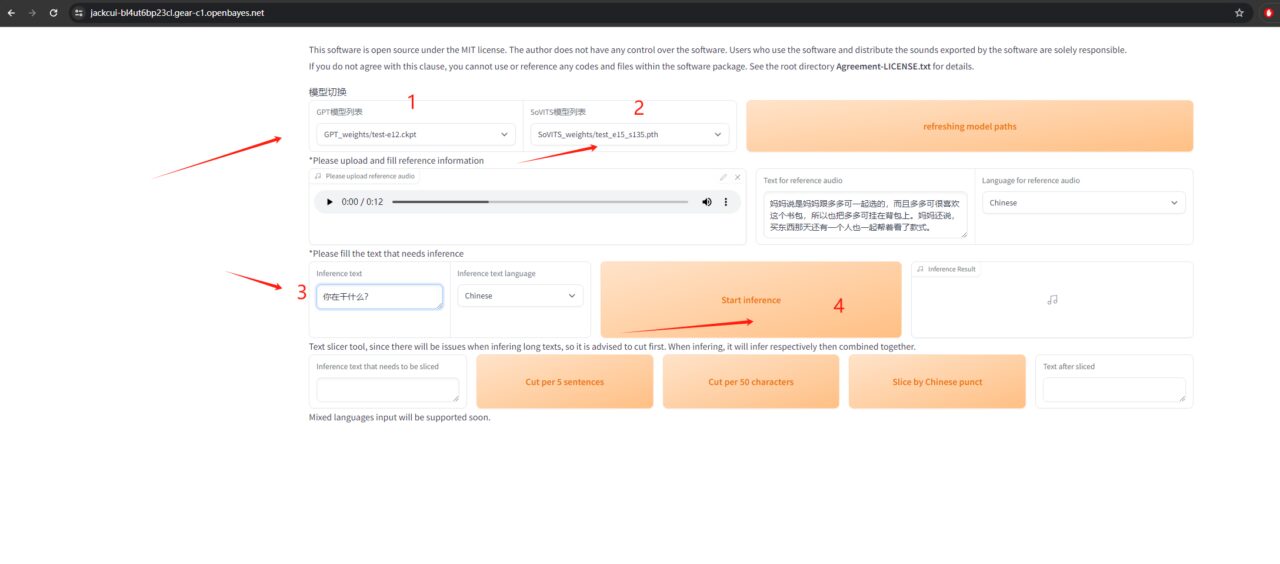
4. Custom audio
1. Find data sets and create new data sets
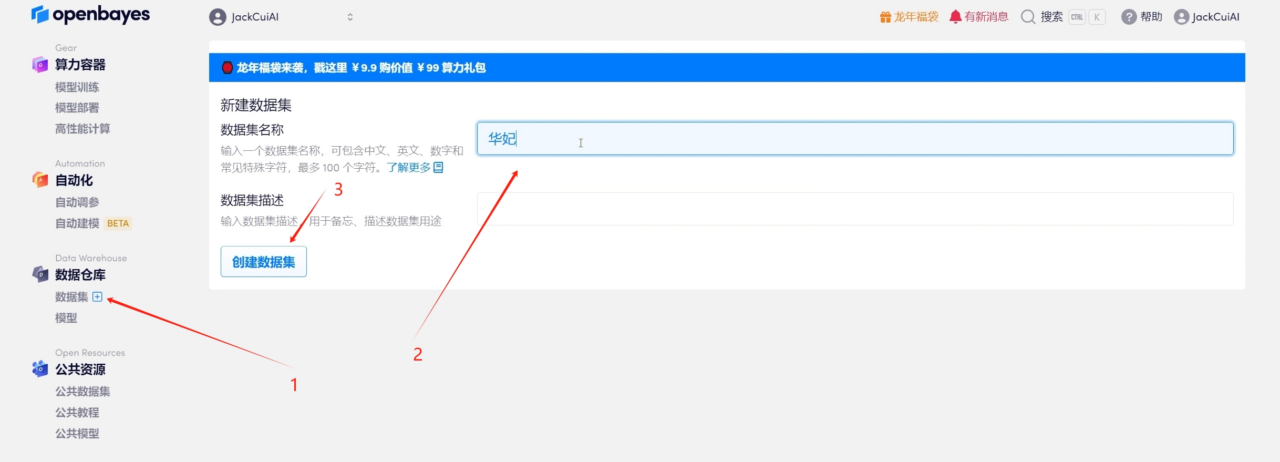
2. Upload audio data
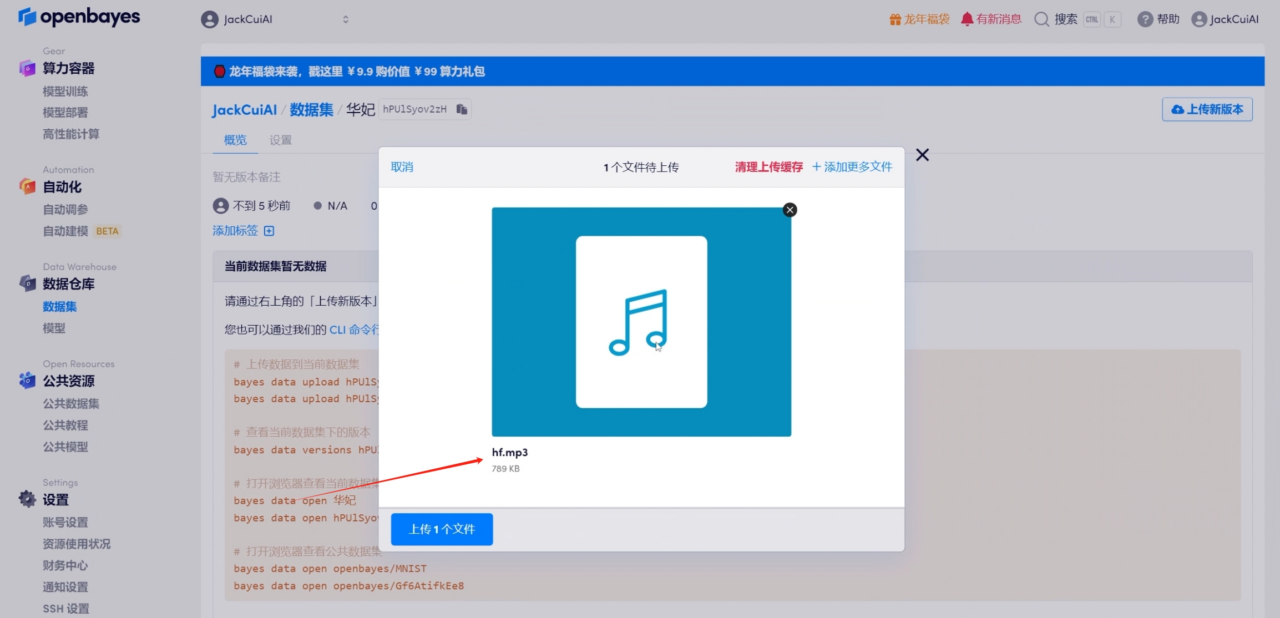
3. Modify the configuration and start
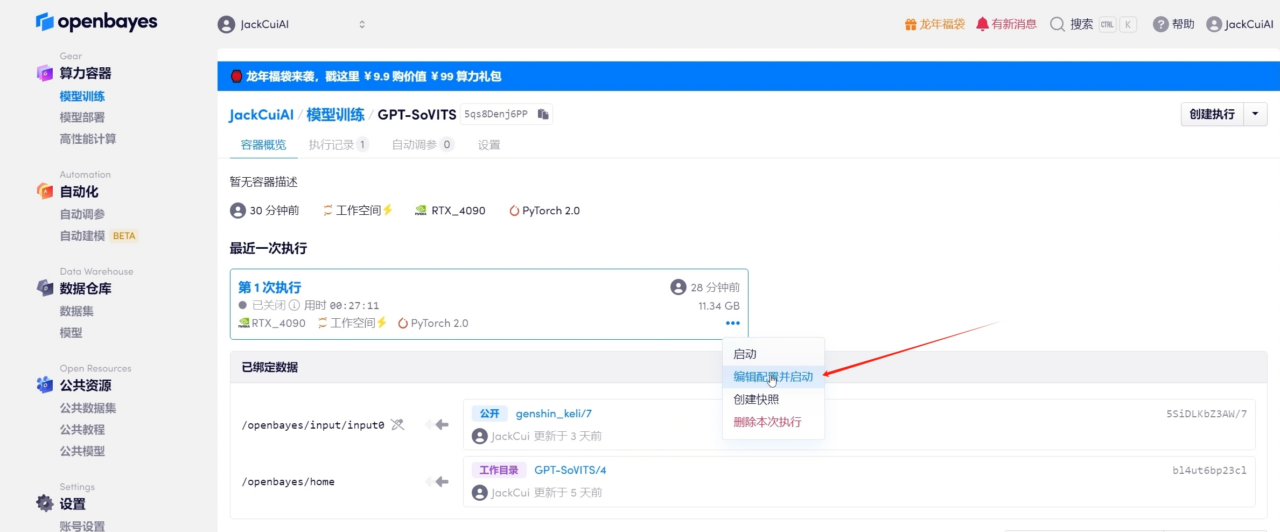
4. Bind a new input address
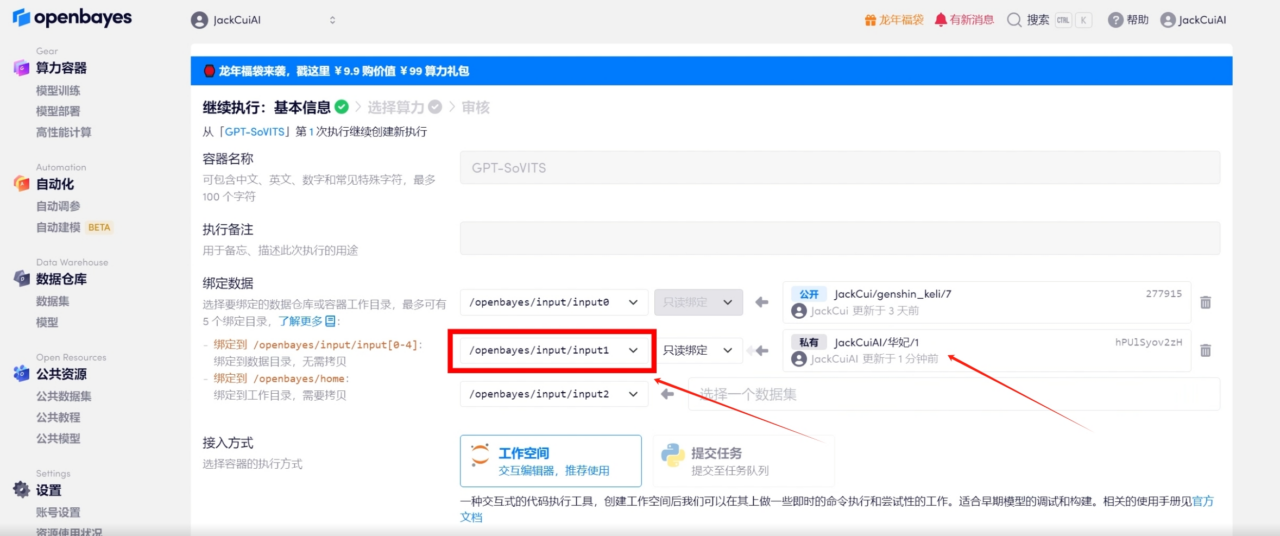
5. Open the workspace
In this way, you can see the newly bound data set in the sidebar on the right.
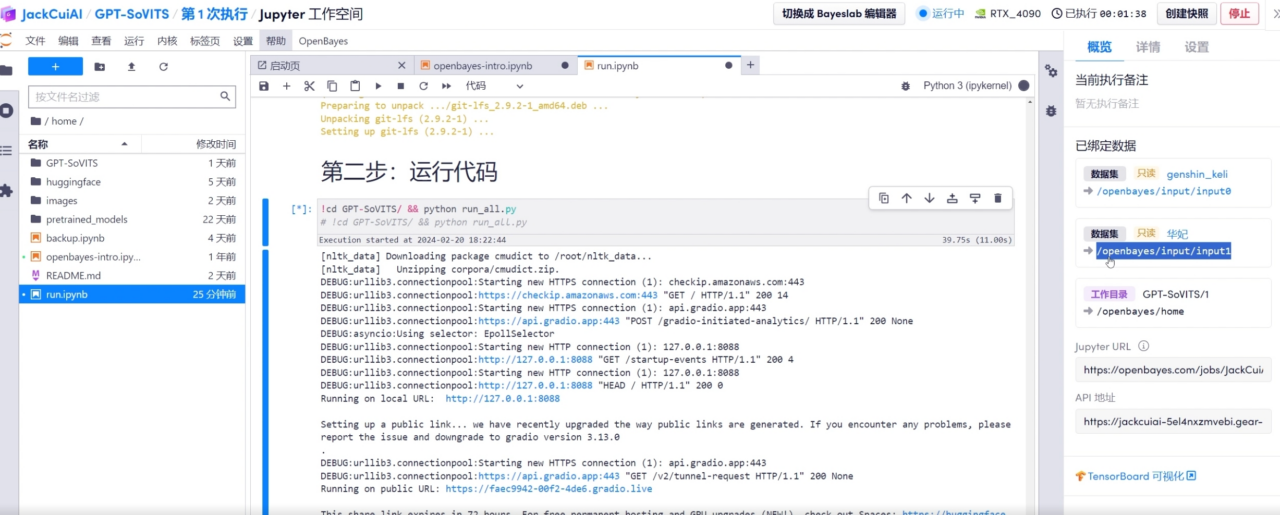
6. Training to fill in the newly bound address
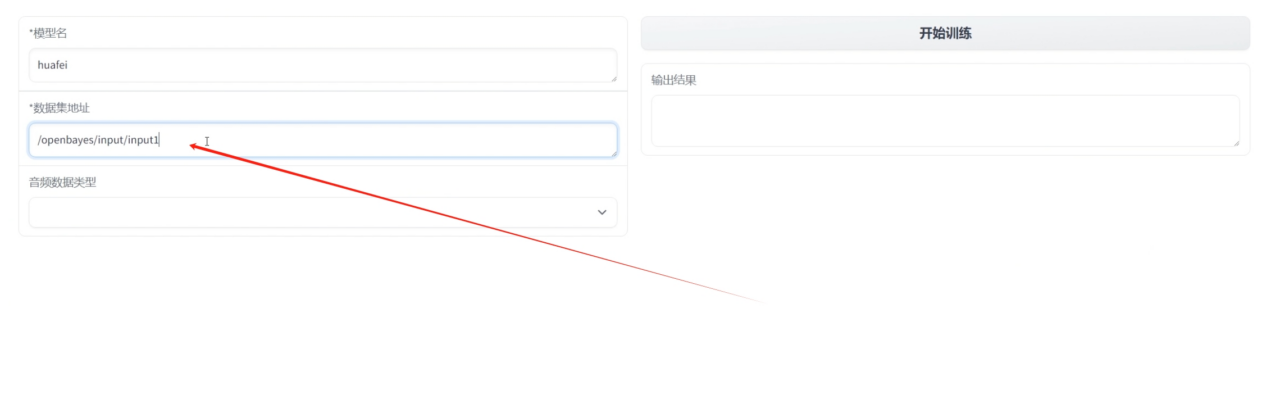
Build AI with AI
From idea to launch — accelerate your AI development with free AI co-coding, out-of-the-box environment and best price of GPUs.